by Barbara Griffin, Qualified Google Analytics Expert and Consultant
How can I tell if Google Analytics is installed on my site?
It’s amazing the amount of business owners who need Google Analytics help and don’t even know if Google Analytics has been installed on their site. Often your webmaster would have done this for you, but you may not have had any contact with them for weeks or months. As a Google Analytics consultant, I regularly help clients with their tracking and measuring.
This is how you can tell if it has been installed:
Go to your website URL in a browser, and then press ‘view source’. Then search the source code for the word ‘Google’. You may see the word Google appearing in the term ‘Google site verification’ and/or you may also see it as ‘Google analytics’. If ‘Google Analytics’ is appearing in the source code, that means it’s probably being installed correctly for you.
How can I view my Analytics data?
To view your Google Analytics data, you have to have the login to your Google analytics account. If you don’t know what this is, or don’t have one, then it is likely that it has been installed by your webmaster. In that case, ask your webmaster to create a separate login for you that has admin rights. Then you can either continue to allow your webmaster access to the data, or revoke their access.
Google Analytics doesn’t seem to work correctly on my site!
Apart from the obvious reasons why Google analytics does not work on your site, such as that it has not been installed or has not been installed correctly:
If your website is a flash site, it won’t by default track internal site visits. You would have created virtual page views for that to work, which is a more advanced function available within Analytics.
A qualified Google Analytics consultant may be able to help you get virtual page views working, but in this day and age given the popularity of Apple mobile devices, it is better still to rebuild your flash site in a web ‘language’ that is going to be future-proof and able to be viewed on portable devices such as iPads, iPhone and other future smart Apple devices.
If you have become fond of the movement and animation that flash websites can do, don’t despair – WordPress and JavaScript can allow your site to have moves and fades that are web-friendly and scaleable – what we call a ‘responsive design’ that resizes to suit the screen it is being viewed on.
Plus, your new site will have a greater SEO benefit.
Another reason why your site may not be tracking correctly in Google Analytics is if you have eCommerce enabled. Some websites that I have come across are constructed in a strange way. For example, on the root domain there may be an HTML site, however the e-Commerce shop may be installed on a separate subdomain, which in Google’s eyes is actually a separate site.
It involves some advance Analytics installation to get this to work. We can help you with this.
Can you help me install Google Analytics on my website?
Yes, we can! We will also add you as a User so that you can also login to see the data.
What are some uses and advantages of Google analytics?
Google Analytics is a great business tool that can help you measure the performance of your web traffic, especially if you are selling products or services on your site, or if you are just getting interest from leads, such as people filling in a contact or sign-up form on your site.
A common thing that we can do to help provide useful data is to set up conversion tracking for you. For example, we can a direct people that fill out a contact form on your page to a Thank You page when they press the submit button, and then we can track that Thank You page as a ‘conversion’.
That means that whenever we have a visit to your Thank You page, we can count it as a ‘conversion’ – a person that has filled in your sign-up form. Another thing we can track in Google Analytics is Live Chat, if you have that installed (which we highly recommend).
You can track how many visitors were in chat, and which visitors in chat ‘converted’ at the end of the chat.
We can also install e-Commerce tracking.
That means that when somebody makes a purchase on your site, it is tracked in Google Analytics. That means that over the month you will be able to see how much revenue you earned from your site; which products made that sale; and which traffic led to the sale. This is very useful if you want to grow your business, because it enables you to concentrate on getting higher-quality traffic.
 Can you help me link my Analytics to my Adwords account?
Can you help me link my Analytics to my Adwords account?
Yes, we can do this. Once we have set up goal conversions in Analytics (if required), then we can link your Analytics to your Adwords account.
Ideally we set up conversion tracking first, and then link the two.
This will pull in the goals that you have set up in Analytics into Adwords, so that you can also track them in Adwords.
What sort of things can I find out from looking at my Google Analytics account?
You can find out a great deal of data about your website users. Where they’re coming from, what they’re doing, how long they’re staying.
You can tell which search engines people are using to find you.
You can find out the percentage of mobile users that are browsing your site, as well as the percentage of users on laptops and desktop computers.
You can also, if you have conversion tracking installed, see if traffic from mobile devices is converting at the same rate or a different rate to your normal website visitors.
You can see which percentage of your visitors are coming from iPhone, iPad, or Google Android users; in fact you can even see which browsers visitors are using, and the percentage breakdowns.
You can find out which keywords are bringing you the most traffic, as well as which keywords are converting the best – again, provided you have conversion tracking installed.
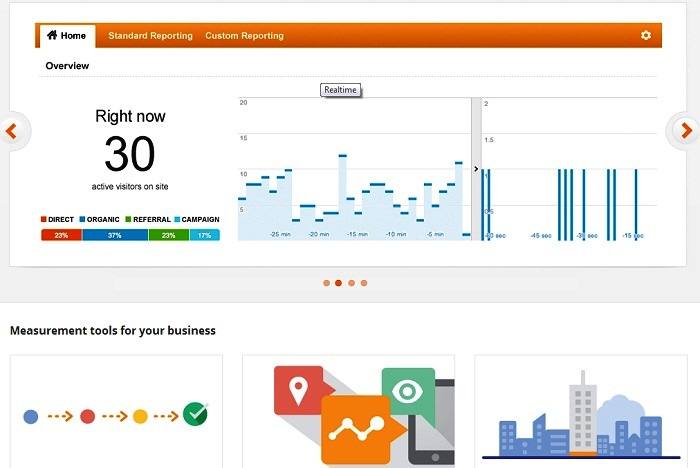 You can find out all the basic data such as how many visitors your site has had – per day, per hour per week, per month; how long people are staying on your website; how many pages each visitor is viewing; how many people ‘bounce’ off your site (which means they only come to the home or landing page, and don’t view any other pages).
You can find out all the basic data such as how many visitors your site has had – per day, per hour per week, per month; how long people are staying on your website; how many pages each visitor is viewing; how many people ‘bounce’ off your site (which means they only come to the home or landing page, and don’t view any other pages).
You can see what country and region your visitors are coming from. You can see how much traffic is coming to your website from referrals – and by ‘referrals’, we mean other sites that may be sending your site traffic.
These other sites may be i.e. another business website that has a banner linking to you on their site; it may be from an article directory; it maybe will from a parent site, or any other site that is not a search engine that is directing traffic your way.
We can measure how much traffic is coming from social media. This is especially useful if are your doing Facebook advertising, because you will want to see whether that traffic is converting – to see whether your advertising campaign is viable and scaleable.
You should also be order see spikes in your traffic and activity if you have been doing mailing list mailouts.
You’ll be able to see how many visitors you had from your mailout, and how long it took for them to open the e-mail. Usually when you send the mailing list mailout you get a spike in traffic the day you send it out, and then some decrease in traffic for two or three days later.
If you’re doing television advertising, even though you can’t directly track that in Google Analytics, what you can do is annotate Analytics with notes, such as the dates of your campaign; so that you can be aware of any spikes in traffic at that time that you can accredit to your TV ad campaign.
What is the danger of not measuring my traffic in Analytics?
The danger of not measuring your website traffic in Google Analytics is that you may be making costly mistakes without realizing it. You are also able to be in denial about where your business is at, and what traffic is getting or not getting.
You also may not know that traffic that you are paying a lot for may not be giving you value, either in assuming you are getting volume that you are not getting, or that that traffic is actually converting into sales or leads. Measuring forces you to see things as they really are!
Many of our clients were paying a lot to be listed on True Local or other Yellow Pages type online directory sites.
You can find out how many visitors those sites actually gave you, and you can calculate yourself – as a business decision – whether that is worth what you’re spending to get the traffic; particularly as you will be able to see if that traffic is turning into sales and leads or not.
Another thing we can do is we can put different values on different goals. Here is an example.
Let’s say I have a client who sells timber flooring; they may have a broad range of enquiries from their website, but some enquiries are worth a lot of money to them and some are not; some are big jobs, and some are small jobs.
So, for example they may get traffic from the keyword ‘architectural flooring’; and they may also get traffic from the keyword ‘flooring repair’. They may put a value of $1500 on a lead for ‘architectural flooring’ because that may be an architect quoting for a house, or even for 30 brand-new apartments – with a minimum value of $15,000, or even up to $250,000 for a big job.
So that goal, to get a lead from ‘architectural flooring’, we can set that goal to have a higher value for that client.
Conversely, the key words like ‘flooring repair’ may lead to many inquiries, but they may be just small jobs such as ‘Can you quote to and come and fix a broken plank on my floor?’
That sort of job may only be worth $150 to the client in terms of profit, let alone what they would be prepared to spend on a lead.
If you have a good Google Analytics qualified consultant helping you make sense of your Analytics data, you can ask them to report to you weekly, fortnightly or monthly. The reporting can either be written reports, video reports, or a combination of the two.
Through these the reports your Google Analytics qualified consultant will first help you understand the data and secondly make recommendations on what you can do to increase traffic that converts most cost-effectively. [youtube width=”825″ height=”444″]http://www.youtube.com/watch?v=Y6I7GBB9bMg[/youtube]
For help with your Google Analytics from a qualified consultant, don’t hesitate to get in touch.